Find your solution on this page or email customer support at support@rainpointonline.com or call 1-833-381-5659

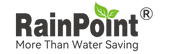
Find your solution on this page or email customer support at support@rainpointonline.com or call 1-833-381-5659
Please kindly contact us through Amazon or support@rainpointonline.com within one day after placing order if you want to cancel order. Otherwise, this order can’t be canceled if it is shipped out.
We have multiple distribution centers across USA to ship our products to make sure the on time delivery.
Order from Amazon: You can track your order and deliveries from Your Orders on Amazon.com or the Amazon Mobile Shopping app.
Order from rainpointonline.com: You will receive an email confirmation with your tracking number once your order has shipped from our warehouse. If you didn't receive this email, check your spam or junk email folders or contact us by email at support@rainpointonline.com. You can also view tracking numbers once your order has shipped by logging into your customer account.
Order from Other platforms:You can track your order and delivery from the app in the shopping platform you have purchased from.
We are sorry to hear that you have not received your order yet.
Please ensure you have checked the following:
On occasions orders can take much longer than the quoted delivery time frame to arrive. International deliveries, in extreme case, can take up to six weeks longer than quoted depending on the local postal service.
If you have checked the above and still have not received your order please submit a support request and our team will chase it up for you.
Please feel free to contact us : support@rainpointonline.com. Our customer service representative will contact you within 24 hours.
That's because we do water testing for every single valve when manufactured. After a period time of shipping and storage, the water in the valves has been evaporated, and silicone diaphragms inside the valves are stick together.
Please manually turn on and turn off the valve (long press OK button for 5 seconds) for 7-10 times, then the device will get everything back to normal.
If you still have trouble with water shut-off or other issues, please contact me at support@rainpointonline.com directly and we will try our best to solve your problem.
When you turn on the rain delay feature, it will automatically resume to your original schedule at the next 12:00 AM, so you don't need to set the schedule again.
The life of the product will be affected by strong direct sunlight and it is recommended to avoid exposure to sunlight when using the product.
1. Check that the filter is installed in the correct position
2. Check that the seal is installed in the correct position
3. Check that the threads are not damaged
4. whether the thread pattern of the water inlet of the device and the tap match
Are advised to use the battery cover tightly and vertically to prevent water leakage.
To restore the device to factory settings, proceed as follows.
Press and hold the configuration key to power up, wait for the red indicator light to flash 3 times and then release the white indicator light to quickly flash again to complete the restoration of the factory settings.
Keep the phone as close as possible to the device when connecting it or setting up programs
Place your phone close to the Bluetooth irrigation timing valve and open the Rainpoint family page to wait.
Open the APP sensor page, click on the soil sensor on the APP and make sure that the controller is already in the state of searching for soil. Then power up the soil sensor, at this point the soil will be reported directly to the controller as soon as it is powered up, if the controller searches for soil data, the connection is successful.
Optimal connection distance between soil sensor and Bluetooth timer is within 60 metres
Optimal connection distance within 120 metres.
Always use an adapter for power supply.
The battery function is mainly for backup and is not used as the main power supply.
Usually a distance or
location issues, or excessive/insufficient battery power.
With water on, open and close the
the timing valve to restore normal use.
Please clean the strainer on the water inlet of the timer valve.
Please adjust the position and height of the soil placement to reduce signal obstruction.
Push the pipe further to the end of the inlet or outlet, and if it is confirmed that the pipe has been pushed to the far end but is still leaking,please contact me at support@rainpointonline.com directly and we will try our best to solve your problem.
Put your hand on the water inlet or pumping mouth of the pump, feel whether there is suction or blowing force, if so, shorten the stroke of the water pipe (i.e. the length of the water pipe connected to a shorter, lower height from the water). If water is still not available, please contact me at service@rainpointus.com directly and we will try our best to solve your problem.
First confirm whether the manual can open the valve, if you can open the valve is the LCD screen damage, if not open it may be other devices damage. (Long press the OK button to turn on the pump manually, the default working time is 20 seconds)
When connecting it is best not to connect directly to the tap, a section of pipe is needed at the front to buffer the transition.
Power down the battery and power up again.
Please sign up our newsletter at the bottom of the website.
Yes, you can leave your message to us on your order platform, or drop us an email at support@rainpointonline.com, or call us directly at 1-833-381-5659.
If your payment details are not accepted at the checkout please contact your bank first to ensure there are no holds on your credit or debit card.
If you are attempting to use PayPal, AfterPay, Sezzle or another form of payment, please contact them directly.
Due to frequent updates, we do not list all retailers and store that stock RainPoint products. Information regarding retailers, product range, and stock levels can be frequently changed, and we do not want to put out any misinformation.
To ensure you have access to the full range of Rainpoint products, as well as the best after-sales support, we recommend you purchase directly from www.rainpointonline.com.
Enjoy these additional benefits when shopping via www.rainpointonline.com.
10% off your first order when you sign up to our mailing list.
You can contact us through our contact page! We will be happy to assist you.
Cell phone: 1-833-381-5659
E-mail: support@rainpointonline.com
Product Categories